
Let’s face it—misplacing or losing important personal documents is a rite of passage in the adult world. Getting your personal documents organized, and staying organized, can be challenging. Going paperless at home may be the solution to your missing personal documents from now on.
I'm sure you keep personal files in desks drawers, as well as catch-all folders and drawers. The good news is there's a better way, leaving you more organized and with less paperwork and documents stuffed around the house.
NAPO Georgia compiled four easy steps for going paperless at home. If you have been wanting to go paperless, i.e. digital, with storage for your important files, then read on. This is the post for you!
“We live in an increasingly digital world. Much of our life is already online and paper is not only becoming unnecessary, but inconvenient.”
- Carolyn Rogers, Neat Nerd Solutions
4 Steps for going paperless at home:
Step1: Reduce clutter.
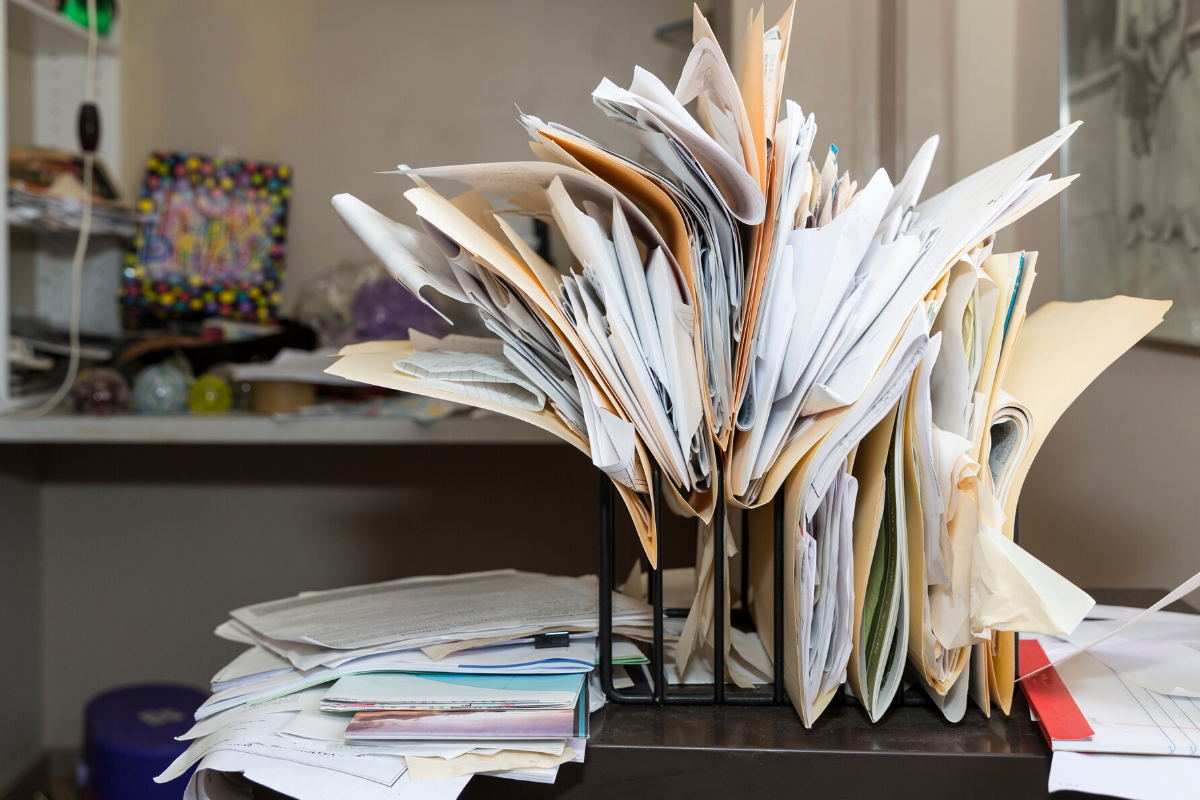
Get rid of documents that you don’t need. If it’s something that won’t matter, you can go ahead and toss it out. Make sure to create two piles, one for recycling and the other for shredding. Personal documents often have private information you don’t want someone digging out of the garbage.
Step 2: Store important paper documents in a designated space in your home and photograph them for digital storage.
Use a private service to store important documents such as your social security number, bank accounts, and credit card numbers. Taking photos of all your important documents and storing them digitally will allow for immediate access to them. We often find ourselves looking for copies of passports or our driver's license when filling out online paperwork. Digital storage helps by giving you immediate access without needing to dig the paper copy out.
Step 3: Make a Google Drive for your personal files.
Google Drive helps keep all of your personal files in specialized folders and with tags. Google drive is not the only option but one of the most universal. This is for the files you want easy access to over the years. This is NOT where we recommend saving more sensitive files and documents. You also can store the images discussed in Step 2.
Step 4: Make a Cloud for any documents you want to store away securely.
If you don’t need your documents anymore, but you’re not ready to get rid of them, try using a cloud storage system. Here are some secure cloud storage services:

We hope that these steps help you get rid of unnecessary files, store away personal content, and help you with your organization. If you would like professional help we have a list of the best Professional Organizers in Georgia here.
